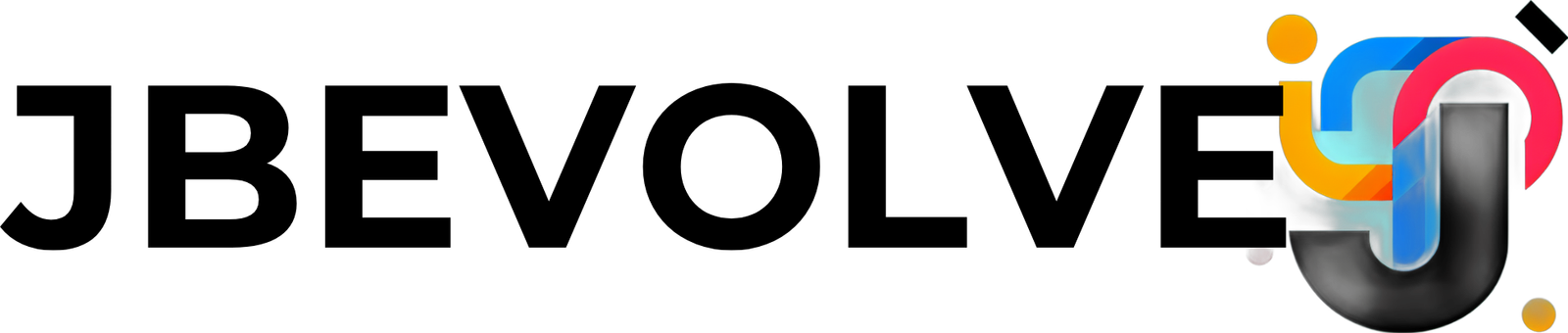Introduction to CapCut and Its Popularity in 2025
In 2025, CapCut Video Editor has solidified its position as one of the most popular free video editing tools for content creators, influencers, and everyday users. Developed by ByteDance—the parent company of TikTok—CapCut has become the go-to solution for mobile and desktop video editing, especially for short-form content like TikTok, YouTube Shorts, and Instagram Reels.
What sets CapCut Video Editor apart is its combination of powerful features, user-friendly interface, and seamless integration with social media platforms. Whether you’re trimming a vlog, adding text overlays, or creating viral TikTok transitions, CapCut makes the editing process simple and fast—no professional skills required.
Its growth has been explosive. Millions of creators around the world now rely on CapCut to produce high-quality videos, thanks to its frequent updates, AI-powered tools, and templates that make content creation faster than ever. In 2025, CapCut isn’t just an app—it’s a creative ecosystem for modern storytellers.
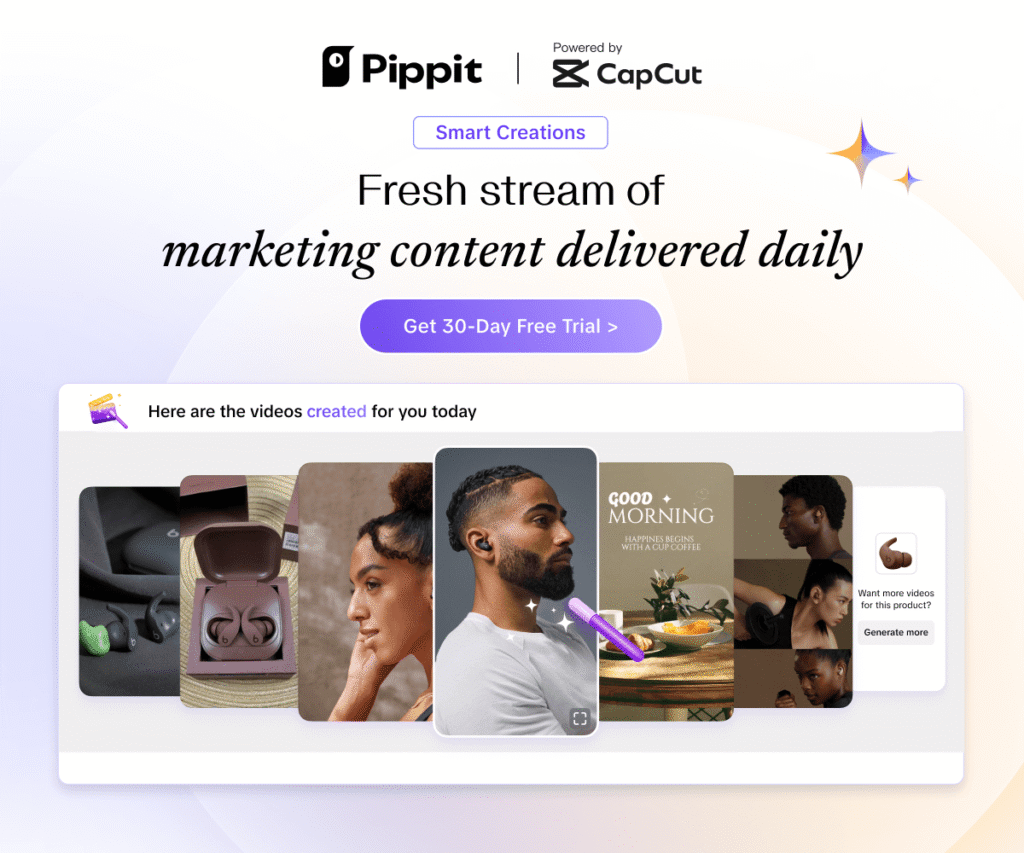
What Is CapCut Video Editor?
CapCut Video Editor is a free, all-in-one video editing application developed by ByteDance, the company behind TikTok. Originally designed for mobile use, CapCut is now available on iOS, Android, Windows, Mac, and even as a web-based editor—making it accessible to virtually anyone with an internet connection.
At its core, CapCut Video Editor allows users to trim, cut, merge, and enhance video clips with ease. What makes it especially appealing is its clean interface, intuitive tools, and the fact that it doesn’t overwhelm beginners with complex menus. Despite being free, CapCut offers powerful features typically found in paid editing software—such as auto-captioning, keyframe animation, background removal, and green screen effects.

CapCut is also deeply integrated with TikTok, allowing creators to edit and post content directly from the app. This makes it a favorite among influencers and short-form content creators. Whether you’re working on a quick social media clip or a full-length video project, CapCut Video Editor provides the flexibility and performance needed to get professional-looking results in less time.

How CapCut Compares to Other Video Editing Apps
When it comes to choosing a video editing tool, there are plenty of options on the market—ranging from beginner-friendly apps like InShot and VN to more advanced software like Adobe Premiere Rush and Final Cut Pro. However, CapCut Video Editor stands out by offering a powerful combination of features, usability, and accessibility—all for free.
Unlike many video editing apps that limit features behind paywalls, CapCut Video Editor provides users with professional-grade tools like green screen effects, auto captions, animated text, and AI-powered background removal without charging a fee. This makes it an excellent choice for creators on a budget who still want high-quality results.

Compared to apps like InShot, CapCut offers more advanced effects and editing flexibility. While Adobe Premiere Rush is great for more serious creators, it comes with a steeper learning curve and monthly cost. CapCut strikes the perfect balance—simple enough for beginners but feature-rich enough to satisfy intermediate users.
Additionally, CapCut’s native integration with TikTok gives it a strong edge for short-form video creators. You can edit and post directly to TikTok, which saves time and streamlines your content workflow.

Key Features of CapCut You Should Know
CapCut Video Editor is packed with features that make video editing both simple and professional—even for beginners. Whether you’re creating content for TikTok, YouTube Shorts, Instagram Reels, or any other platform, CapCut offers a wide range of built-in tools that can elevate your video in minutes.
Here are the key features that set CapCut Video Editor apart:
User-Friendly Interface
CapCut offers a clean, drag-and-drop style interface that’s intuitive and easy to learn. The editing timeline is straightforward, making it perfect for users of all skill levels.
Text and Captions
You can add text overlays, animated titles, and automatic subtitles using speech-to-text. CapCut supports various fonts, colors, and motion effects to match your content style.

Filters and Effects
CapCut comes with a rich library of filters, transitions, and effects. From cinematic color grading to trendy glitch effects, it’s easy to give your video a professional touch.
AI Tools
Some standout AI-powered tools include:
- Background Remover (Green screen/chroma key support)
- Auto Captions (Generates subtitles automatically)
- AI Enhancer (Improves video quality)
Music and Sound Library
CapCut includes a royalty-free library of background music, sound effects, and voice-over tools—ideal for enhancing engagement without copyright issues.
Advanced Editing Tools
Beyond basic trimming and splitting, CapCut supports:
- Keyframe animation
- Speed control (slow motion or time-lapse)
- Picture-in-picture (PIP)
- Reverse video and freeze frame
High-Quality Export
You can export videos in up to 4K resolution, with control over frame rate and quality—without any watermark, even on the free version.
How to Use CapCut Video Editor: A Step-by-Step Guide
Getting started with CapCut Video Editor is quick and easy, even if you’ve never edited a video before. Whether you’re using a smartphone or desktop, CapCut provides all the tools you need to create polished, engaging content.
Follow this simple step-by-step guide to start editing like a pro:
Step 1: Download and Open CapCut
Download CapCut Video Editor from the App Store, Google Play, or CapCut’s official website for desktop use. Open the app and tap on “New Project” to begin.
Step 2: Import Your Clips
Select the video clips, photos, or audio files you want to edit. You can import multiple files at once and rearrange them on the timeline.
Step 3: Trim and Cut
Use the timeline tools to trim, split, or delete unwanted parts of your clips. Drag the edges of the clip to adjust its length or tap “Split” to cut a video at any point.
Step 4: Add Text and Captions
Tap the “Text” tool to add titles, subtitles, or captions. You can customize fonts, colors, and add motion effects. If you prefer, CapCut’s auto-caption tool can generate subtitles from your voice.
Step 5: Insert Music and Sound Effects
Go to the “Audio” section to choose background music, sound effects, or voice-overs. CapCut provides a built-in royalty-free music library or you can upload your own.
Step 6: Apply Filters and Effects
Enhance your video with trendy filters, visual effects, and transitions. Tap “Effects” or “Filters” and browse the categories to find what suits your content.
Step 7: Use Advanced Tools (Optional)
Explore tools like:
- Keyframe animation
- Speed control (slow-mo or fast-forward)
- Green screen/chroma key
- Stickers and overlays
Step 8: Preview and Export
Once your edit is complete, tap the play button to preview your video. Then, tap “Export” and choose your resolution (up to 4K). You can save the video to your device or share directly to platforms like TikTok, Instagram, or YouTube.
🎬 Ready to Create Stunning Videos?
Download CapCut Video Editor today and start editing like a pro—for free!
✅ No watermark
✅ AI-powered tools
✅ Perfect for TikTok, Instagram, YouTube & more

Creating Social Media Content with CapCut
CapCut Video Editor has become a favorite among content creators for a good reason—it makes creating high-quality videos for social media fast, easy, and engaging. Whether you’re making content for TikTok, Instagram Reels, YouTube Shorts, or Facebook Stories, CapCut offers all the tools you need to stand out online.
Optimized Video Formats for Every Platform
CapCut provides ready-to-use aspect ratios like 9:16 (vertical) for TikTok and Reels, 1:1 for Instagram posts, and 16:9 for YouTube. You can easily select the format that fits your platform and audience.
Trending Templates
One of the standout features of CapCut Video Editor is its template library. These pre-made editing styles include popular effects, transitions, and music synced perfectly with the beat—perfect for staying on trend without spending hours editing.
Text, Captions, and Hashtags
CapCut allows you to add captions and on-screen text that match your brand voice or video message. Use animated text to grab attention and auto-captions for accessibility. You can also include hashtags directly in your visuals to boost discoverability.
Music and Sound Syncing
CapCut’s built-in music and sound effects are royalty-free and designed for social media. Many soundtracks are already trending on TikTok, which helps your content match current viral styles.
Smart Editing Tools for Engagement
Use transitions, speed ramps, zooms, and motion blur to create dynamic edits that keep viewers watching. The simplicity of CapCut Video Editor lets you focus more on creativity and less on technical issues.
Easy Sharing Across Platforms
Once you’re done editing, you can export the video and instantly share it to TikTok, Instagram, YouTube, or save it for scheduling with other social media tools.

Pros of Using CapCut in 2025
As video content continues to dominate digital platforms, CapCut Video Editor stands out as a top choice for creators in 2025. It offers an ideal blend of powerful tools, ease of use, and accessibility—all without requiring a paid subscription. Here are the biggest advantages of using CapCut this year:
1. Free and Feature-Rich
CapCut offers many of the same features found in premium video editors—like keyframe animation, green screen, auto-captions, and high-quality exports—completely free. This makes it perfect for beginners, students, and creators on a budget.
2. Cross-Platform Compatibility
Whether you’re using a phone, tablet, or computer, CapCut Video Editor works smoothly across iOS, Android, Windows, macOS, and even in web browsers. Your projects can be synced across devices through your CapCut account.
3. Easy for Beginners, Powerful for Creators
The drag-and-drop interface is beginner-friendly, but more advanced features like masking, overlays, and speed ramping offer plenty of flexibility for experienced editors too.
4. Integrated with TikTok and Other Platforms
CapCut is owned by ByteDance, so it integrates seamlessly with TikTok. You can edit and share content directly to TikTok or export for Instagram, YouTube Shorts, and more—all in the correct format and resolution.
5. AI and Automation Tools
CapCut continues to evolve in 2025 with AI tools that automate tedious tasks like:
- Background removal
- Auto-generated captions
- Beat-synced transitions
These features save time and help create viral-ready content in minutes.
6. No Watermark (Even for Free Users)
Unlike most free editors, CapCut Video Editor does not force a watermark on your exports, keeping your content clean and professional.
Is CapCut Worth It? Final Thoughts
If you’re looking for a free, easy-to-use, and feature-rich video editing tool in 2025, CapCut Video Editor is absolutely worth considering. It strikes the perfect balance between simplicity and power, making it suitable for everyone—from beginners to experienced creators.
Whether you’re producing content for TikTok, Instagram, YouTube Shorts, or even long-form videos, CapCut gives you everything you need in one place. With built-in templates, AI tools, auto-captions, green screen support, and music libraries, you can produce high-quality videos in minutes—without paying a cent.
What truly sets CapCut Video Editor apart is that it removes common barriers to video editing. There are no watermarks, no complicated learning curve, and no hidden fees. In a market where many editing apps restrict features behind paywalls, CapCut remains fully functional and free.
If you’re a content creator, influencer, business owner, or someone who just enjoys editing videos for fun, CapCut is definitely worth it. It empowers you to create polished, professional-looking videos right from your phone or desktop—no experience required.
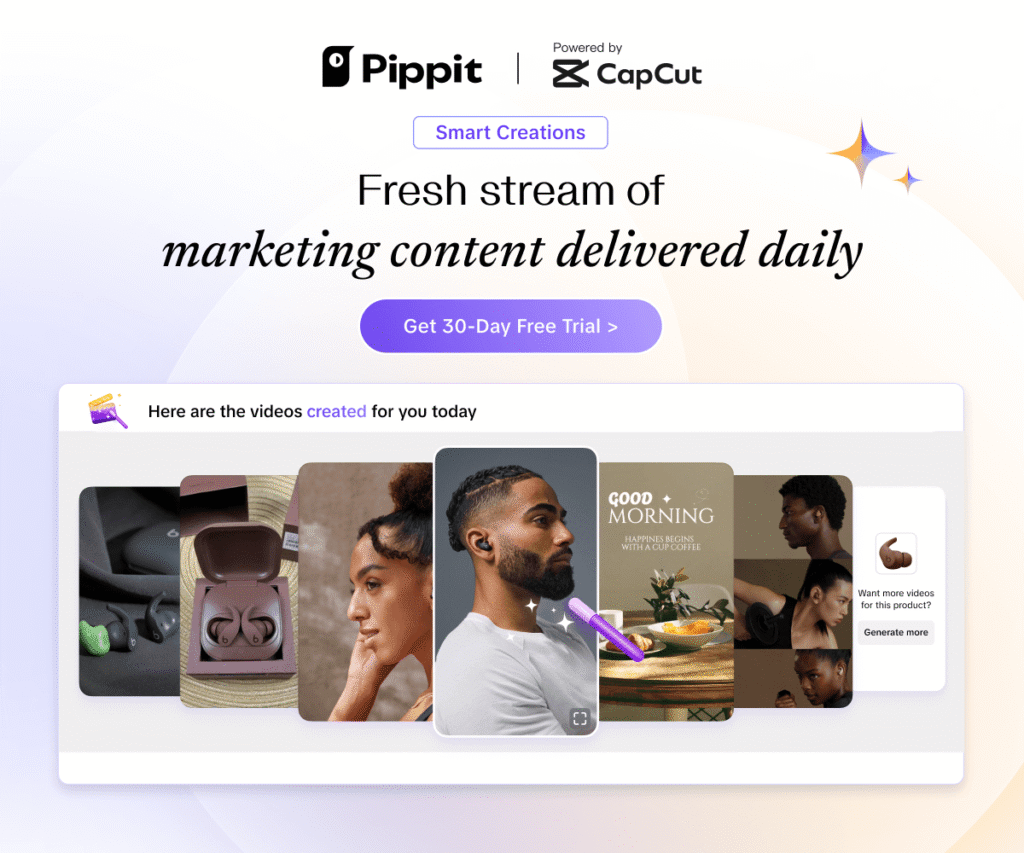
CapCut Tips and Tricks for Editing Like a Pro
Whether you’re a beginner or a content creator looking to level up your skills, these expert tips will help you make the most out of CapCut Video Editor. With the right techniques, you can turn simple clips into scroll-stopping, professional-looking videos.
1. Master Keyframe Animation
CapCut’s keyframe tool allows you to create smooth, custom animations for text, stickers, and even video layers. Use it to move objects across the screen, zoom in/out, or create motion effects that grab attention.
🔍 Tip: Combine keyframes with easing (in or out) to make animations feel more natural.
2. Use Templates for Faster Edits
CapCut provides trending templates that sync effects and music perfectly. They’re especially helpful for TikTok and Reels content. You can replace clips while keeping the transitions, audio, and effects intact.
3. Leverage the Green Screen (Chroma Key)
Want to change your background? CapCut’s chroma key tool lets you remove a solid-colored background (like green or blue) and replace it with anything—ideal for reaction videos or storytelling.
4. Try Auto-Captions for Better Engagement
Subtitles increase watch time and accessibility. CapCut’s AI-powered auto-caption tool transcribes your voice in seconds and supports multiple languages—perfect for social media videos.
5. Add Speed Ramps for Cinematic Effects
Use the speed curve tool to slow down or speed up specific parts of a clip. This trick is great for adding drama, syncing with music, or highlighting key moments.
6. Layer Overlays and Effects
Want more dynamic visuals? Add picture-in-picture overlays, text effects, and transitions together. Layering gives your video depth and keeps it visually engaging.
7. Use Filters + Color Grading Wisely
Apply cinematic filters or adjust brightness, contrast, and saturation manually to set the mood. Subtle color correction can make your footage feel much more polished.
Start Editing with CapCut Today
Ready to create stunning videos that captivate your audience? CapCut Video Editor is your all-in-one solution to start editing quickly and effectively—whether you’re a beginner or an experienced creator.
Getting started with CapCut is simple. Just download the app on your mobile device or use the desktop version, and you’ll have access to powerful editing tools without any cost. The user-friendly interface lets you import your clips, add effects, text, music, and transitions in just a few taps.
With CapCut, there’s no need to worry about complicated software or expensive subscriptions. Its seamless integration with popular social media platforms like TikTok, Instagram, and YouTube means you can edit and share your videos directly, saving you valuable time.
By starting your video editing journey with CapCut Video Editor today, you open the door to limitless creativity—transform your raw footage into professional-quality content that stands out and engages viewers.
CapCut is also constantly evolving with innovative features designed to keep your content fresh and competitive. In 2025, tools like AI background removal, auto-beat sync, advanced transitions, and voice enhancement are just a few examples of how CapCut makes high-quality editing easier than ever. The platform regularly updates its trending templates and music libraries, helping you tap into viral styles and aesthetics without having to start from scratch. Whether you’re editing travel vlogs, tutorials, short-form skits, or promotional videos, CapCut adapts to your goals and makes editing feel effortless.
Thousands of creators, influencers, educators, and business owners around the world rely on CapCut Video Editor every day to produce engaging, professional-grade content. Now it’s your turn. All you need is an idea and a few clips—CapCut takes care of the rest. Download the app or log in through your browser, explore its powerful editing tools, and start turning your raw footage into scroll-stopping content. No prior experience needed—just your creativity and the desire to tell your story.
Whether you’re creating videos for fun, growing a personal brand, or managing content for a business, CapCut Video Editor is built to support your creative journey. Its intuitive tools, professional-quality output, and zero-cost barrier make it one of the best video editing apps available today. So don’t wait—start exploring CapCut’s features and unleash your full editing potential. Your next viral video or polished project could be just a few clicks away.
🎬 Ready to Create Stunning Videos?
Download CapCut Video Editor today and start editing like a pro—for free!
✅ No watermark
✅ AI-powered tools
✅ Perfect for TikTok, Instagram, YouTube & more
for more info: