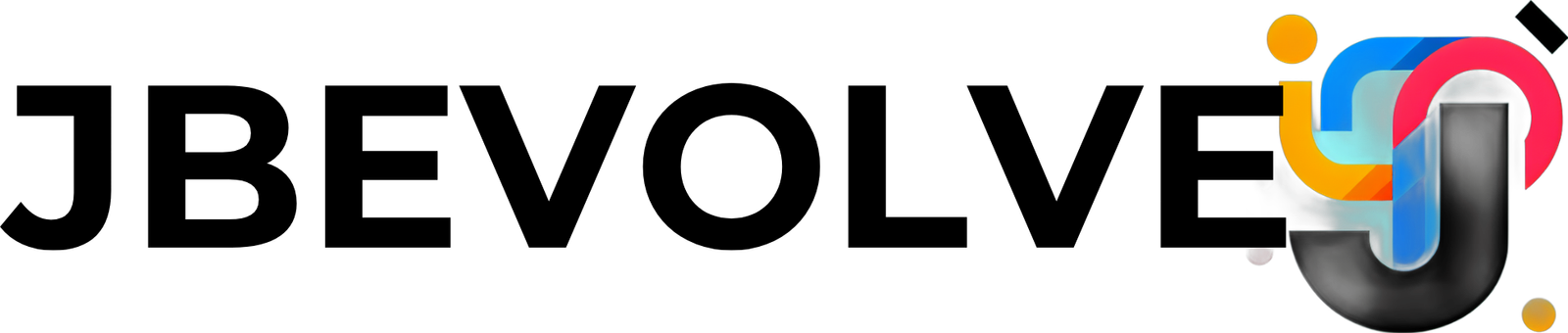Introduction SentryPC
SentryPC An Essential Monitoring Tool for Digital Security and Productivity In today’s digital world, managing and monitoring computer activity is more important than ever. Whether you are a business owner looking to boost employee productivity or a parent concerned about your child’s online safety, having the right monitoring tool is crucial. This is where SentryPC comes into play.
SentryPC is a powerful cloud-based software that helps users monitor, control, and manage computer usage remotely. It offers a wide range of features, including activity tracking, content filtering, time management, and real-time alerts. With its simple interface and comprehensive monitoring options, SentryPC has quickly become a trusted solution for businesses and families alike.
In this review, we’ll explore everything you need to know about SentryPC — its key features, benefits, pricing, pros and cons, and how it compares to other monitoring solutions. By the end, you’ll have a clear understanding of whether is the right choice for your needs.

What is SentryPC?
SentryPC is a cloud-based computer monitoring, content filtering, and time management software designed for both businesses and parents. It allows users to track all computer activities, set rules for access, and control how devices are used — all from a secure online account.
At its core, SentryPC provides detailed insights into how a computer is being used. It records activities like keystrokes, website visits, application usage, and more. In addition to monitoring, SentryPC lets you block inappropriate content, limit usage time, and receive real-time alerts based on customized settings.
One of the biggest advantages of SentryPC is that it operates silently in the background without interrupting the user. You can easily log in to your online dashboard from anywhere to view reports, adjust settings, or manage multiple devices at once. This flexibility makes SentryPC a popular choice for business owners managing remote teams and for parents who want to ensure their children’s digital safety.
Whether you need to increase workplace productivity, monitor remote employees, or protect children online, SentryPC offers a simple yet powerful solution to manage device usage effectively.

Key Features of SentryPC
SentryPC offers a comprehensive suite of features designed to provide users with full control over computer and mobile activities. Whether you’re a business owner aiming to enhance productivity or a parent seeking to ensure your child’s online safety, SentryPC delivers robust tools to meet your needs.
Activity Monitoring
With SentryPC, every user action is meticulously logged. From keystrokes and application usage to website visits and file activities, you gain a detailed overview of all interactions. This feature is invaluable for identifying potential security risks or ensuring compliance with usage policies.
Content Filtering Tailor the digital environment by blocking access to specific applications, websites, or keywords. SentryPC allows you to set restrictions based on categories or URLs, ensuring users are only accessing appropriate content. This is particularly beneficial for maintaining focus in a work setting or safeguarding children from inappropriate material.

Time Management
Implement usage schedules to control when and for how long devices can be used. SentryPC enables you to define daily or weekly time frames, helping to promote healthy screen time habits and prevent overuse.
Remote Cloud Access
Access SentryPC from anywhere using any internet-enabled device. The cloud-based platform ensures that you can monitor and manage activities in real-time, even if the monitored device is offline. This feature provides unparalleled flexibility and control.
Geofencing
For mobile monitoring, SentryPC offers geofencing capabilities. Set virtual boundaries to receive alerts when a device enters or exits designated areas, adding an extra layer of security for mobile device users.

How Does SentryPC Work?
SentryPC is designed for ease of use, providing comprehensive monitoring and control over computer activities. Here’s how it operates:
1. Installation
Begin by downloading the installation file from your secure online account. Run the installer on the device you wish to monitor. The software integrates seamlessly with your system, running in the background without disrupting normal operations.
2. Configuration
Access your SentryPC online dashboard from any internet-enabled device. Set up user profiles, define monitoring parameters, and customize content filtering and time management rules according to your requirements.

3. Real-Time Monitoring
Once configured, SentryPC begins recording activities such as keystrokes, website visits, application usage, and more. These logs are accessible in real-time through your online account, allowing for immediate oversight.
4. Remote Access
The cloud-based nature of SentryPC ensures that you can monitor and manage activities from anywhere, at any time, using any device with internet access.
5. Alerts and Reports
Set up alerts to be notified of specific activities or violations. Additionally, generate detailed reports to analyze usage patterns and ensure compliance with set guidelines.
Benefits of Using SentryPC
SentryPC offers a wide range of benefits that make it a valuable tool for both businesses and parents. Here are some of the key advantages:
1. Boosts Productivity
For businesses, SentryPC helps increase employee productivity by tracking computer usage and identifying time-wasting activities. With real-time monitoring, you can ensure that employees stay focused on work-related tasks during office hours.
2. Enhances Child Safety
Parents can use SentryPC to monitor their children’s online activities, ensuring they are protected from inappropriate content. By setting restrictions on websites and apps, parents can create a safer digital environment for their children.
3. Easy Remote Monitoring
One of the standout features of SentryPC is the ability to monitor activity remotely. As it’s cloud-based, you can access the dashboard from any device, anywhere, and stay on top of what’s happening in real-time — whether you’re at the office or home.

4. Customizable Settings
Whether you need to monitor a single device or manage multiple computers, SentryPC offers flexible settings. You can create different user profiles, set specific usage schedules, and even block access to certain websites or applications — all according to your needs.
5. Provides Detailed Reports
SentryPC generates in-depth reports that help you analyze computer usage patterns. These reports are crucial for identifying areas of improvement in productivity or spotting potential security threats.
6. Secure and Private
Your data is safe with SentryPC. The software runs securely on your device, ensuring that all recorded data is kept private and only accessible by authorized users
SentryPC Pricing and Plans
SentryPC offers flexible pricing tailored to both individual users and businesses, ensuring that you only pay for what you need.

Basic Plan
Ideal for home users or small-scale monitoring needs.
- Annual Cost: $69.95 for the first license
- Additional Licenses: $29.95 per license per year
- Features: Includes all core features such as activity monitoring, content filtering, time management, and remote cloud access.
- Screenshot Storage: 50 screenshots per license
- Ideal For: Parents, individual users, or small businesses with minimal monitoring requirements.
Business Plans
Designed for organizations requiring multiple licenses, these plans offer volume discounts:
| Plan | Annual Cost | Licenses Included | Additional License Cost | Screenshot Storage |
|---|---|---|---|---|
| Business 50 | $1,495 | 50 | $19.90 each | 500 |
| Business 100 | $2,495 | 100 | $15.95 each | 1,000 |
| Business 250 | $4,995 | 250 | $11.98 each | 1,000 |
| Business 500 | $7,495 | 500 | $7.99 each | 2,000 |
| Business 1,000 | $9,995 | 1,000 | $4.99 each | 2,000 |

SentryPC Pros and Cons
When choosing a monitoring solution, it’s essential to weigh the advantages and disadvantages. Here’s a breakdown of the pros and cons of SentryPC to help you decide if it’s the right fit for your needs.
Pros of SentryPC
1. Comprehensive Monitoring
SentryPC offers in-depth monitoring, including keystrokes, website activity, app usage, and file access. This allows you to track all aspects of computer usage in real time.
2. Easy-to-Use Interface
The platform is designed with user-friendliness in mind. Setting up and managing monitoring profiles is straightforward, making it accessible for both tech-savvy and less-experienced users.
3. Customizable Features
You can tailor the software to suit your needs. From blocking specific websites to defining usage schedules and alert thresholds, SentryPC provides plenty of customization options.

4. Remote Access
Being cloud-based, SentryPC offers remote access to monitoring reports and settings. This means you can manage and track activities from anywhere, whether at home or on the go.
5. Affordable Plans
With various pricing plans to suit different needs, SentryPC offers competitive rates for both personal and business use. The flexibility of the Basic and Business plans ensures there’s an option for every user.
Cons of SentryPC
1. Limited Screenshot Storage
While the Basic plan offers 50 screenshot storage, this may not be enough for users who need more extensive visual monitoring. Businesses might find this limitation restrictive.
2. No Mobile Monitoring for All Plans
Although SentryPC offers mobile monitoring through geofencing, this feature is more limited in the Basic plan, which may be a drawback for users seeking comprehensive mobile device oversight.
3. Requires Installation
Unlike some cloud-only solutions, SentryPC requires installation on each monitored device. While the process is simple, it may not be ideal for users who want a purely remote solution without the need for installations.
4. Limited Support for Some OS Versions
SentryPC works best with Windows and macOS, but it may not support older versions of these operating systems as effectively. Users with legacy systems might experience some limitations.
Is SentryPC Right for You? SentryPC is a good fit for you if:
Choosing the right computer and mobile monitoring software depends on your specific needs. Whether you’re a parent, a business owner, or someone who wants to keep track of your own digital activities, SentryPC offers a range of features that can meet different requirements.
1. You Need Comprehensive Monitoring
If you’re looking for a software solution that provides detailed logs of user activities, including website visits, app usage, and keystrokes, Sentry PC is an excellent choice. It offers all-around monitoring capabilities, making it ideal for businesses and families alike.
2. You Want to Set Restrictions and Manage Time
For users who need to control screen time or restrict access to certain websites and applications, Sentry PC provides flexible filtering and scheduling options. This is especially beneficial for parents managing children’s internet use or businesses monitoring employee productivity.

3. You Prefer Remote Management
If remote access is important to you, SentryPC’s cloud-based platform allows you to monitor devices from anywhere. Whether you’re managing multiple devices or just want to keep track of a single one, the remote access feature is a standout benefit.
4. You’re Looking for a Budget-Friendly Solution
With its affordable pricing plans, including the Basic Plan for individuals and various Business Plans, Sentrhttps://sentrypc.7eer.net/bOGzLByPC offers competitive rates without compromising on quality. If you’re seeking an economical option, delivers great value for money.
Who Should Use SentryPC?
SentryPC is a versatile monitoring tool designed for individuals, parents, businesses, and organizations that want to track computer and internet activity. Depending on your needs, SentryPC can be an invaluable asset. Here’s who should consider using it:
1. Parents and Guardians
SentryPC is a great choice for parents who want to ensure their children’s online safety. With the increasing amount of time children spend online, it’s crucial to monitor their activities to prevent exposure to harmful content, track screen time, and set appropriate usage limits.
- Why Parents Should Use It:
- Track children’s internet usage, including websites visited and applications used.
- Set time limits on computer usage to ensure balanced screen time.
- Block inappropriate websites and apps to protect children from harmful content.
2. Small Business Owners
For small businesses with a few employees, SentryPC offers an affordable and customizable solution to monitor workstations, ensuring productivity and compliance with company policies. It allows business owners to track employee activity, control access to certain websites, and ensure that time is used effectively.
- Why Small Business Owners Should Use It:
- Monitor employee productivity and web usage to ensure work is being done efficiently.
- Set internet access restrictions to prevent distractions during work hours.
- Track application usage and record keystrokes for more detailed monitoring.
3. Large Organizations and Enterprises
For larger organizations with numerous employees, SentryPC offers business plans with volume discounts, enabling scalable monitoring solutions. This is especially useful for HR teams and managers who need to maintain high levels of security and productivity in the workplace.
- Why Large Organizations Should Use It:
- Manage multiple employee accounts and licenses with ease.
- Prevent unauthorized access to sensitive information by monitoring all computer activity.
- Keep an eye on data security by tracking file transfers and activity.
4. Individuals Looking to Monitor Their Own Devices
SentryPC is also beneficial for individuals who want to monitor their own computer activities. Whether you’re looking to reduce screen time, block distracting websites, or keep track of your productivity, Sentry PC provides all the tools you need to stay on top of your digital habits.
- Why Individuals Should Use It:
- Track your internet usage and ensure you stay productive.
- Block websites and apps that are distracting or time-wasting.
- Gain insights into your computer habits and set limits for healthier usage patterns.
5. Educational Institutions
Educational institutions can use Sentry PC to monitor computer usage on school-owned devices. This ensures that students are using devices for educational purposes and not engaging in inappropriate activities. Schools can also restrict access to non-educational content during certain hours.
- Why Educational Institutions Should Use It:
- Monitor student activity to ensure they are using school devices appropriately.
- Block non-educational websites during school hours to maintain focus.
- Set time limits to promote healthy computer use and prevent overuse.


FAQs About SentryPC
What devices is Sentry PC compatible with?
Sentry PC supports a wide range of devices and operating systems:
- Windows: Windows 11, 10, 8, and 7 (both 32-bit and 64-bit versions)
- macOS: All versions of macOS
- Android: Android 7 and above
- Chromebook: Any operating system using the Chromium browser (browser activity only)
Can SentryPC be remotely installed?
Yes, Sentry PC can be remotely installed. After purchase, you can download the installation module from your online account. During the download, you have the option to require or bypass a confirmation dialog during installation. If you choose not to require confirmation, the software will install automatically upon execution, without user interaction .
How do I change my subscription plan or manage licenses?
You can manage your subscription by logging into your account and clicking on your username in the top right corner. From there, you can:
- Edit Subscription: Change your current plan, add or remove licenses, and adjust screenshot storage.
- Renewal Options: Toggle automatic renewal on or off.
- Invoices: View and download your invoices.
What should I do if I forgot my username or password?
If you forgot your password, visit and click on the ‘Forgot Password?’ link. Enter your username, and instructions to reset your password will be sent to your email address. If you don’t know your username, refer to your order confirmation email or contact support with your order details .
Is Sentry PC suitable for educational institutions?
Yes, Sentry PC is an excellent choice for schools and educational institutions. It allows administrators to:
- Monitor Student Activity: Track device and internet usage to ensure students are focused on educational tasks.
- Content Filtering: Block access to inappropriate websites and applications.
- Time Management: Set usage schedules to manage screen time effectively.
- Remote Management: Access and manage settings from any internet-enabled device